Tips To Increase Computer Speed
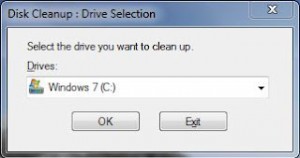 Sometimes you may be stormed that the computer you bought with great care and enquiry was working very good and fast in new but it slowly get slow and deteriorated as it becomes old. The main reason behind it is filling up of hard disk. The filling of hard disk may due to web browsing, software installation or software un-installation or may be due to various types of virus programs.
Sometimes you may be stormed that the computer you bought with great care and enquiry was working very good and fast in new but it slowly get slow and deteriorated as it becomes old. The main reason behind it is filling up of hard disk. The filling of hard disk may due to web browsing, software installation or software un-installation or may be due to various types of virus programs.
Now I am going to write different ways of getting rid from those types of problems.
First method:-
1. Go to start and click on Run or simply hit Win+R
2. Now type cleanmgr in that run dialogue box
3. Now choose the drives and click on OK.
4. Now select the option you want to clean start cleaning.
Another way to open Disk Cleanup is:
1. Just Right click on drive you want to cleanup
2. Go to properties
3. Now click on General tab.
4. And then click on Clean up.Tips To Increase Computer Speed
5. Now follow the above process (first process) manually.
Now I am going to write about the second process for making your computer faster. This process is about fixing disk errors.
1. Right click on the drive you want to fix error.
2. Now click on tool tab.
3. Under tool tab you will find the Check now option.
4. Click on Check now option and choose appropriate option for fixing errors.
5. Apter you have done restart your computer, on the next boot your computer will automatically fix the error and then again it will be booted normally.
One more way to defragment your hard disk. For this follow the below steps:-
1. Same as above process Right click on drive you want to defragment.
2. Click on the tool tab.
3. Under tool tab you will find Defragment option click on it and follow the next easy steps manually.
And Apter all the most important things is to install antivirus. That is virus removing application. You can use any antivirus programs like Kaspersky Internet Security 2011, Kaspersky Antivirus, Nod32, Avast, Avira, Esset or any you prefer. But nowadays Kaspersky Internet Security is considered as the best and I would like to recommend Kaspersky Internet Security with updated database regularly.
So in this way you can make your computer system works fast. But as these process are hectic and if you wish to be done these tasks automatically then you can buy TuneUp Utilities 2010 or there are various other softwares which clean temporary files automatically.
Beside these above process you also need to remove Temp files, registry files, broken shortcut files, prefetch files etc to run your system fast and efficient.
Hope this article helps you.