How to Enable DHCP Pool in CISCO Router
In this post i will show you how to enable dhcp pool in cisco router. DHCP stands for Dynamic Host Configuration Protocol. DHCP pool is created if there is large of number of Host. Assigning IP address to each host may be the hectic, even it is not an ease to remember what ip was assigned to what host. Therefore creating DHCP pool in the cisco router is very useful.

Router> Router>enable Router#configure terminal Enter configuration commands, one per line. End with CNTL/Z. Router(config)# Router(config)#interface fastEthernet 0/0 Router(config-if)#ip address 192.168.1.1 255.255.255.0 Router(config-if)#no shutdown Router(config-if)# %LINK-5-CHANGED: Interface FastEthernet0/0, changed state to up %LINEPROTO-5-UPDOWN: Line protocol on Interface FastEthernet0/0, changed state to up Router(config-if)#exit Router(config)#ip dhcp pool testpool Router(dhcp-config)#network 192.168.1.1 255.255.255.0 Router(dhcp-config)#default-router 192.168.1.1 Router(dhcp-config)#dns-server 192.168.1.4 Router(dhcp-config)#exit Router(config)#ip dhcp excluded-address 192.168.1.1 Router(config)#do write Building configuration... [OK]