Top 8 safety measures in Facebook you must know
As we have seen, Facebook ensures your privacy is respected. However, with safety features inbuilt, Facebook also ensures your safety to a significant extent.
Aimed as a social networking product to its core, Facebook exercises all efforts to remain social and rid itself if anti-social and abusive content. Facebook also ensures that your account is safe and your private information is secure. Facebook actively blocks users reported for cyber bullying, posting abusive content etc. Recently, Facebook enhanced its safety features to improve user security and safety. Here we provide a brief overview of these features to help you better understand these tools to maintain safety and security of your Facebook account.
- 1. Login approvals: This feature helps a user to protect his/her account from being hacked or being accessed by an unconfirmed device. Users can turn this on manually and create a special access code. They will be asked to enter this access code whenever they login to Facebook from a new device. Login approvals are a two factor Authentication system message whenever you log into Facebook from a new or unrecognized computer. Once you have entered this security code, you will have the options to save the device to your account as trusted devices so that you don’t see this challenge on future logins. You can optimize for login approval whenever you login from anew device. You need to confirm your phone and crate an access code. If Facebook ever sees a login from an unrecognized device, you will be notified upon your next login and asked verify the attempted account access. If you don’t recognize this login attempt, you’ll be able to change your password and keep your account safe. If you ever lose your phone and have login approvals turned on, you can access your account from recognized devices and authenticate access to new devices. Having these trusted machines associated with your account prevents lockout an ensures that you can regain access to your profile.
- 2. Social Authentication: Facebook has a security feature that uses social authentication to prove a user’s identity with a particular user account. The feature can be used when an account is comprised and requires users to identify pictures of their friends to regain access to their account.
- 3. Improved HTTPS: Facebook no supports secure HHTOS browsing which helps users keep safe while accessing unsecured wireless networks. You can choose to opt for HTTPS browsing by simply going to “Account” on the top bar and clicking “Account Settings”. Under the settings page, scroll down to see the “Account Security Section” where you can choose to allow HTTPS Browsing. For people who spend who spend time on Facebook using third-party application, where they are accessing a non-HTTPS application while surfing in HTTPS mode they will automatically be switched back into HTTPS mode when they finish.
- 4. Report abuse/Mark Span/Block: Often we wish to report content that is abusive or block a person from Facebook. You can do this by clicking on “x” icons all across the website for news feed content, wall posts, pages etc. and choose among “Mark as spam” or “Report/Block user” view to report abusive messages and block malicious users. Reports are confidential. People you report won’t know that they’ve been reported. After you report, Facebook will investing the issue and determine whether or not the content should be removed based on the Facebook Terms.
- 5. Social Reporting: Social reporting tool also allow users to contact the individual responsible for posting the offensive content, be it an image or defamatory remark, directly if they wish. Users can also contact Facebook directly if they want to report a violation, and they can include additional Facebook users as contacts follow-up, but the new option of direct contact is intended to help users better understand what constitutes objectionable content.
- 6. One Time password: A one-time password is an optional security feature that can help protect your account security when you log into Facebook from a public computer. It is not suggested to enter your usual password on public computers as they may have password trackers, key loggers etc. To receive a one-time password, just send a text message to 32665 with the message “otp”. Facebook sends you a unique, 8-character temporary password which is only active for twenty minutes and cannot be reused.
- 7. Remote logout: If you logged on Facebook from your friends phone or PC and forgot to logout, you can do this remotely by going to “Account Security” section of “Account Settings” pages. Here you can see your recent activity and under “Also Active” you can end any activity that is listed to logout from that device.
- 8. Safety center: Facebook has a safety center on web which can be accessed on the link: https://www.facebook.com/help/safety/ . It has advices on how to use social media and has pages for teens, parents, and teachers etc. to spread the word about safety features on Facebook.








Comments (8)
find your e-mail subscription hyperlink or newsletter service.
Do you have any? Kindly permit me understand so that I may just subscribe.
Thanks.
have learned lot of things from it regarding blogging. thanks.
site dailly and take nice information from here all the time.
This post actually made my day. You cann’t imagine simply how much time I had spent for this info!
Thanks!
that its up to other visitors that they will assist, so
here it takes place.