Tips for Buying New Laptop
 Most of the people don’t believe that the first computer used a space of two to three storey buildings. Due to evolution in computer and due to invention of semiconductor technology, today’s computer can be adjusted in our arm. Laptop may be used by different professional, student or any home user. Unlike in your desktop computer you can reconfigure the different parts; there is no space for reconfiguring hardware parts in laptop. So before buying a laptop you must be sure what you are buying and must be assured for what purpose you are buying and Apter buying you must say this is what I need. Most of the people regret that they don’t get what they want to buy. So if you want to buy the appropriate laptop exactly what you want you must be careful before buying any new laptop. Last week one of my friend bought laptop and he was upset that he didn’t get good working laptop. So if you people don’t want to regret like my friend did you must think before buying new laptop. So in this article I am going to give simple tricks or simple information for them who is going to buy a new laptop.
Most of the people don’t believe that the first computer used a space of two to three storey buildings. Due to evolution in computer and due to invention of semiconductor technology, today’s computer can be adjusted in our arm. Laptop may be used by different professional, student or any home user. Unlike in your desktop computer you can reconfigure the different parts; there is no space for reconfiguring hardware parts in laptop. So before buying a laptop you must be sure what you are buying and must be assured for what purpose you are buying and Apter buying you must say this is what I need. Most of the people regret that they don’t get what they want to buy. So if you want to buy the appropriate laptop exactly what you want you must be careful before buying any new laptop. Last week one of my friend bought laptop and he was upset that he didn’t get good working laptop. So if you people don’t want to regret like my friend did you must think before buying new laptop. So in this article I am going to give simple tricks or simple information for them who is going to buy a new laptop.Processors
The very first thing you should keep in your mind is processor because laptop speed and performance depends on processor. Though there are different companies like AMD, Intel etc. Intel is the supposed to be the best processor than any else. Though AMD is competing with Intel, Intel processors are very good. There are three different Intel processors used in market nowadays, Intel core i3, Intel core i5 and Intel core i7. Intel core i3 series are very good suited for entry level laptop, Intel core i5 is good for mid range and Intel core i7 is very good and heavy processing (computing) applications. So depending upon what type of laptop you want you may select above processors. Suppose you are student and if you want to run software like AutoCAD then it’s good to use Intel core i5.
[showmyads]RAM and Hard Disk Space
The next very important things to know before buying laptop is RAM. RAM is considered as the working memory of the computer. If you have more RAM then your laptop can handle more programs or application at a time. It means for simultaneous work RAM should be more. 2GB RAM is adequate for students but if you have 4GB RAM then its best and you must take advantage of 4GB RAM by using 64 bit operating system. And the next thing is hard disk, if you want to store more files then you must have good storage capacity of your laptop. 500 GB hard disk space may be adequate if you don’t want to use external hard drive.
Screen size
If you are going to use for home purpose only then 17’ monitor is good for providing 16:1 aspect ratio for watching movies but if you want to travel with your laptop for example if you are a businessman or you are using in your office and home then I would personally recommend 14 inch screen size monitor.
Graphics Card
Suppose you are a gamer you must have graphic card with adequate RAM. To experience the 3D gaming your laptop must contain graphics card. 512 MB Graphic card memory is adequate.
Battery life
This is the one of the most important things to be assured about before buying a laptop. If you want your laptop to be used more in outdoor then you battery life must be good. Today’s most of the laptop is fitted with lithium ion battery because they are light and long backup life.
Networking
This is also one of the most important things to be considered. Check your laptop if they contain good wireless networking like Wi-Fi networking or not. Most of the laptop contains 802.11n and still some of them use 802.11g. if your laptop support centrino 2 standard the it is best and it will definitely get 802.11n support. Similarly if you laptop contains more USB ports or not (at least two), and VGA ports for if you want to join with projector or big monitor.
External features
Now there are external features to be considered like keyboard and touch pad. Your keyboard must be soft and if possible long for comfortable typing. Your touch pad must be sensitive and if possible there should have scroll function.
Ports & DVD RW
And finally ensure that your laptop have good DVD RW, Ethernet , USB and external modem and eSATA connection port essentially also check for Wi-Fi and Bluetooth connectivity features.
So these all are the things you should take in consideration before buying a new laptop. Hope this article give you some idea about buying a new laptop.
Your queries and comments are most welcomed!!!!








Comments (5)