Reset non-administrator accounts (user) passwords
Sometimes there are different non-administrator accounts (user) in one computer. And if non-administrator accounts are secured with password then it’s very hard to get rid from that. This is usually in office, colleges or organization. Many person use single computer and in this case there may be many users. So if u wants to reset non-administrator accounts (user) password then here is the simple process through which you can reset non-administrator password.

First you need to open command prompt or,
1. Click on Start button
2. Click on Run
3. Type cmd and press enter key.
4. Now simply type net user and press enter key
5. Now there you will see the list of all user accounts on that computer. Now say for example you need to reset the password of the account by name “Jitendra” then
6. Type net user Jitendra * and press Enter key. Now you will be asked to enter the new password for that accounts. That’s all. Now you have changed that user accounts passwords without knowing old password.
In this way you can change your non-administrator password at any time whenever you need, sometimes in case you forget password or you need to change operating system. I hope this will help you. Have fun!!








Comments (1)