Practicable Gmail Tips
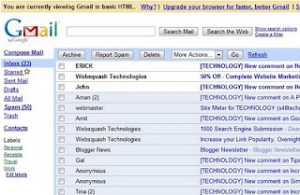 Since Google began its Gmail service, it has transformed the way we have interacted. Within a very short span of two years, Google has enhanced its customer base to more than 170 million users. Its user interface is most self-descriptive and you will find yourself at very ease with most of its functions, but still there are several others special features that improve functionality to a very large extent. Some of them are:
Since Google began its Gmail service, it has transformed the way we have interacted. Within a very short span of two years, Google has enhanced its customer base to more than 170 million users. Its user interface is most self-descriptive and you will find yourself at very ease with most of its functions, but still there are several others special features that improve functionality to a very large extent. Some of them are:
Gmail Priority Inbox
The very latest feature Gmail has launched is the new Priority Inbox. It targeted and incorporated multiple features from Google UI. It is very helpful to those who receive large volume of incoming mail. It further divides your email inbox into two parts, important and not so important, so that you don’t have to waste time reading unimportant emails. The Gmail Priority Inbox works on algorithms that keeps track of user’s choice and decrypts a relevant pattern in terms of importance in all incoming email. Based on this service the important mails are tagged and occupy the uppermost (topper most) segment of your mailbox. It is reported that Gmail Priority Inbox helps users to save up to 13% of their time. For making more efficient of your Gmail Priority Inbox features you need to mark your emails as important or not important. This process is carried out by two buttons which is added to Gmail tool panel after you have enabled your Gmail Priority Inbox features. The yellow button with a “+” sign marks your emails as important while the white button with “-“sign detects as an unimportant emails. And hence the efficiency of algorithms is dependent on this feature. After users choose to enable Gmail Priority Inbox, an additional tab appears in the Google setting panel, the user is given to : select Priority Mailbox as default mailbox, disable Gmail Priority Inbox completely, override filters, or include all mails under a single label.
Gmail search queries
Suppose you have missed a lots of inbox emails to read and now you have got more than 200 mails and now you just want to read some specific inbox, then turning all the pages is not a good way to check your important emails. As Gmail only has 100 conversations per page it may be hectic if you have got more than 500 mails. So simply what you can do is search in the Gmail Top page. There is a search box at the top of your page where you can queries your mails by using specific keywords, email id or yours friends name. You can also search tags like, from, to, unread or any folder.
Gmail Security options
Gmail always keep the track of your log activity. Suppose you are suspecting somebody of hacking your Gmail email accounts, and suppose someone is logging into your account without your knowledge then you can keep track of this through the “Last Account Activity” features. You can find these features at the bottom of the Gmail page, in the footer region. By clicking on the details options at the end of ‘Last Account Activity’ you can check everything and exact date, time, IP and types of access which may be browser, mobiles, pop3 etc. And suppose you are accessing your Gmail accounts simultaneously from two different locations, the Last Account Activity will show the details on the ‘Concurrent Session Information’ list. From here you can choose to terminate another sessions by selecting on the option ‘Sign out of all other sessions’.
Send an email to a Group in one click
There might be conditions where you might be sending emails frequently to groups of people. It is tedious job to write all those email address in an address field and then compose and send an emails. So Gmail allows creating a group of list of email address in which you can add maximum number of people in single groups. To do that crate on ‘Contacts’ on the left side of your Gmail inbox, and then click on New Group to create your new group. Now you can add contacts or you can include your existing email address. And now when you want to send them all a common message, just start typing groups name in To field while composing new message, the auto features of Gmail will pick your groups email address and give the group’s name under suggested list of groups. Now you can just select the groups and compose mails and send them very easily.
Is your hard disk full? Be relaxed!!
Gmail is providing users more than 7 GB of storage. But most of the users never use that much of space so now you can use of any vegetating space in your Gmail account with Gmail Drive on your computer. For this download this application at http://www.softpedia.com/get/Internet/E-mail/mail-utilities/Gmail-Drive-shell-extensions.shtml. This is the shell name extension that creates a virtual file system using you Gmail inbox, letting you to use your Gmail accounts as a local storage medium. The free space available on your Gmail accounts appears on you’re my computer of your system as a drive. And now any file copied to this drive is sent as a mail attachment to the mailbox.
Are you irritated by Gmail ads?
If you are getting annoyed and tensed by ads appearing at the top above the tool panel of your Gmail account, they can be simply turned off by disabling the ‘Web clips’ option which is from settings>web Clips. These are Google sponsored links which if annoy you, you can simply turn off.
Undo send
Suppose you send anyone message unknowingly or something went wrong and you have hit enter key on the send button, then Gmail facilities allow you to undo features. Which can only be done within 30 seconds of you hit enter key to send buttons. You can retrieve your mail and you can cancel sending email. A few seconds after the appearance of the ‘Your message has been sent ‘line’ the retrieval of the message is possible.
I hope this article helped you in some ways to use Google Gmail facilities. Comments and queries are always welcomed. !!!!!