How To Uninstall Un-installable Applications
Tweaks
by Jitendra |
on March 8th, 2012 |
 Some time we get difficult in removing or uninstalling the application from the Add/Remove tool, because there are no shortcuts for removing or uninstalling the application. Some of the application make its own uninstaller shortcut in the folder it was installed. So sometimes we should do it manually by searching that specific folder and then searching respective Uninstaller shortcuts. But sometimes we neither get shortcut in its folder and nor in the Add/Remove tool. So in that case it may be hard and it may the work of tense how to Remove/uninstall that application. So to uninstall that type of application I am going to give you simple trick to remove that application. And the trick is to force uninstall that application. So below is the step how to force uninstall the application.
Some time we get difficult in removing or uninstalling the application from the Add/Remove tool, because there are no shortcuts for removing or uninstalling the application. Some of the application make its own uninstaller shortcut in the folder it was installed. So sometimes we should do it manually by searching that specific folder and then searching respective Uninstaller shortcuts. But sometimes we neither get shortcut in its folder and nor in the Add/Remove tool. So in that case it may be hard and it may the work of tense how to Remove/uninstall that application. So to uninstall that type of application I am going to give you simple trick to remove that application. And the trick is to force uninstall that application. So below is the step how to force uninstall the application.
1. Go to Start
2. Go to Run (win+R)
3. Type regedit in the dialogue box.
4. And then navigate to
HKEY_LOCAL_MACHINE\SOFTWARE\Microsoft\Windows\CurrentVersion\Uninstall.
5. Now here you will find a lot of key “DisplayName” on the right side with your program’s name in it.
6. Now if you delete the key which you have found the DisplayName key with the value equal to your program name, then your program won’t appear on Add/Remove programs list.
7. Now open the folder in which the uninstall program should be.
8. Look for the files which are named setup.log or similar to this.
9. Here you will find the list of program which you have installed.
10. Now you can open it on you notepad and find all of the files that have been copied onto your system.
11. Now delete the files manually
12. Hence you have uninstalled the program fully.
Hope this trick helps you to uninstall any program.
 Some time we get difficult in removing or uninstalling the application from the Add/Remove tool, because there are no shortcuts for removing or uninstalling the application. Some of the application make its own uninstaller shortcut in the folder it was installed. So sometimes we should do it manually by searching that specific folder and then searching respective Uninstaller shortcuts. But sometimes we neither get shortcut in its folder and nor in the Add/Remove tool. So in that case it may be hard and it may the work of tense how to Remove/uninstall that application. So to uninstall that type of application I am going to give you simple trick to remove that application. And the trick is to force uninstall that application. So below is the step how to force uninstall the application.
Some time we get difficult in removing or uninstalling the application from the Add/Remove tool, because there are no shortcuts for removing or uninstalling the application. Some of the application make its own uninstaller shortcut in the folder it was installed. So sometimes we should do it manually by searching that specific folder and then searching respective Uninstaller shortcuts. But sometimes we neither get shortcut in its folder and nor in the Add/Remove tool. So in that case it may be hard and it may the work of tense how to Remove/uninstall that application. So to uninstall that type of application I am going to give you simple trick to remove that application. And the trick is to force uninstall that application. So below is the step how to force uninstall the application.







Comments (1)