How to modify Windows 7 Search Index
 Windows 7 uses a search index for faster searches on the computer. Instead of looking through your entire hard disk for a file, Windows first just scans the index and saves you a lot time. You can notice the difference when searching in locations that are not index. By default, only your Users folder and the folders include in a library are indexed. However, you can add more folders to it. It is not advisable to index your entire computer because the indexing service is resource intensive and your index will also become too large and your routine searches will slow down. You should selectively add folders that you search from search from frequently to suit your needs.
Windows 7 uses a search index for faster searches on the computer. Instead of looking through your entire hard disk for a file, Windows first just scans the index and saves you a lot time. You can notice the difference when searching in locations that are not index. By default, only your Users folder and the folders include in a library are indexed. However, you can add more folders to it. It is not advisable to index your entire computer because the indexing service is resource intensive and your index will also become too large and your routine searches will slow down. You should selectively add folders that you search from search from frequently to suit your needs.To customize this trick for customizing search index locations, follow the below process:
· Go to control panel
· Click on indexing options.
· Here you will see the indexed locations. To exclude or include folders from that list, click on Modify.
· Select all the folders that you want indexed and click on OK to save your preferences. If you want to include folder, but not all of its subfolders, then click the folder, and clear the check box next to any subfolder that you don’t want to index. These folders will appear in the Exclude column of the Summary of selected location list.
· If the index can’t find a file that you know exists in a recently indexed location, you might need to rebuild the index. In indexing options, Click on Advanced. In the index setting tab, click on the Rebuild button under Troubleshooting category.
That’s all you are done. This trick is very helpful for filtering the content and saving your time.
Hope you like this trick. Comments and query/suggestion are welcome!








Comments (1)