How to add Dropbox, SkyDrive, Google Drive To Window’s Send -To Menu
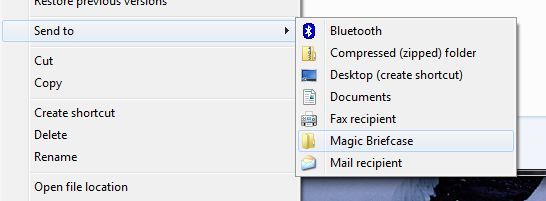 You might be using Dragging and dropping way to handle file operations. But this is not always fastest way to handle the file operation. Many users seems confusing when one’s have to open and rearrange two or more than two windows, or sometimes when you have to navigate to Explorer’s Folder tree.
You might be using Dragging and dropping way to handle file operations. But this is not always fastest way to handle the file operation. Many users seems confusing when one’s have to open and rearrange two or more than two windows, or sometimes when you have to navigate to Explorer’s Folder tree.
Sometimes the fastest way to choose the destination folder is Window’s Send To button.
When you right click on any file which you want to transfer, by default it includes destination such as Desktop, Mail Recipient and Compressed Folder. Don’t you think it would be great if you could add Dropbox, Google Drive, SugarSync, SkyDrive, or any other cloud service that menu?
Yes, you can do it; here is how you can do it.
[showmyads]
- For the very first open the Windows Explorer (not the Internet Explorer).
- Now you need to copy this %APPDATA%/Microsoft/Windows/SendTo
- After you have copied it, In Windows Explorer, click on empty area inside the address bar, doing this will select all the path that is currently displayed folder locations.
- Now Press CTR+V to paste the text you have just copied in second step. And then press enter key.
- You will be looking at the folder which contains Windows Explorer Send-to-shortcuts. Now you need to search for the shortcuts of Dropbox, SkyDrive, or whatever you want to add. If you don’t find there just copy the shortcut file from any location might be from Desktop and paste there.
- Now you are done, you will see the Shortcuts added to your Send-To menu. And from now whenever u right clicks on any folder or file and when hovered over Send To button you will be seeing your cloud service among the options.