Activate regional themes
 Windows 7 is integrated with some very good themes by default. But you might be bored using the same themes. You will be glad to know there are some hidden windows 7 themes with region specific windows 7 wallpapers which only show up if the appropriate regions is selected. You can activate without going trouble in changing your region. To activate the hidden themes follow the below process
Windows 7 is integrated with some very good themes by default. But you might be bored using the same themes. You will be glad to know there are some hidden windows 7 themes with region specific windows 7 wallpapers which only show up if the appropriate regions is selected. You can activate without going trouble in changing your region. To activate the hidden themes follow the below process1. Open my Computer
2. Click on Organize > Folder and Search options
3. Now go to View tab.
4. Now click on “show hidden files, folders and drives” under advanced settings.
5. Now uncheck to “Hide protected operating system files” and now click to apply the changes.
6. Now navigate to C:\Windows\Globalization\MCT
7. Here you will be seeing the folder containing themes files of respective regions based on their name such s CA for Canada, SA for South Africa and US for United States among others.
8. Now you need to just open theme, open theme folder and click on the theme file to activate it. Now, it will also become available from your themes menu in the personalize windows.
Hope you like these windows 7 tricks. Comments and query are always welcome!








Comments (1)